So Lets steal some more Internet Orange Ke.(Ok its Telkom but same difference)
Ok so I made an earlier Post about getting that free internet using a method that employed brute forcing usernames (still viable) but heres another method and woah unto you who use the method as this will also guarantee you making a huge mistake (for Educational purposes only)
1. Get a CDMA/EVDO RUIM card that is not probably registered in your name.
2. Get TOR / (any suitable VPN you prefer (to me /for me .... I refer TOR for its Free sense and the fact that I get more than two hacks going here)<--- PS TOR is not that safe dont believe me (i will post that later))
3. Computer
4. CDMA/EVDO Modem best to strip off your IMEI/SN but hey its not much you just not paranoid enough ...YET
5.nmap :) (ok you dont need this i will do the scan for you)
Ok yes
5. BRAIN
..... Ok here we go:
So What we will be doing, using a VPN to bypass the billing server:
Make sure you dont have existing bundles to work this out (thats the point of it right?)
ok since this is step one I teach how to configure TOR to a specific country (why?.... TOR is used by a lot of people, this slows down its network bandwidth, speed and we prefer high internet speeds do we not<--- alright here we go)
owww Install TOR and Vidalia package for your OS. (If I need to show you this, ah ah.... am not going there)
then we need to access this once we have finished the installation
Seeing what we have is the list for all servers and countries we can use for TOR .
Select a certain country you want e.g China
Click that server select and save the Fingerprint of the server to fingerprint.txt (copy like 4 of them)
Then
Remove the spaces and add $ in front of each line & separate with ” , “. Save it as a single line.
Add “ExitNodes” and next line “StrictExitNodes 1″. It will look like … the above^
Now after that go to settings: advanced: open up the torc file you can see (mine gave me hell on my FreeBSD box so heres a VM switch up on XP )
once that is open edit that to give you the bellow instance:
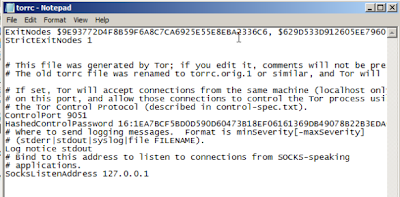
What you will add is the ExitNodes lines to the top of that file, nothing more or less :)
save this information click open , OK , exit and done :)
Restart the Vidalia package and voila, we are done :)
Ok from this steps we done with step one :) with step two i will explain what happens but with this if you connect your modem ... and start TOR you will be able to browse for free, OK (with disconnections every ten minutes (that's my fault --- ask orange who gave them the idea :) yes, iBrag.
anyway reality aside a simple batch/bash script would suffice over the problem.
So what do we have
Fast
Free
(annoying coz of disconnection but sure you can chip in on how to bypass this) Internet




